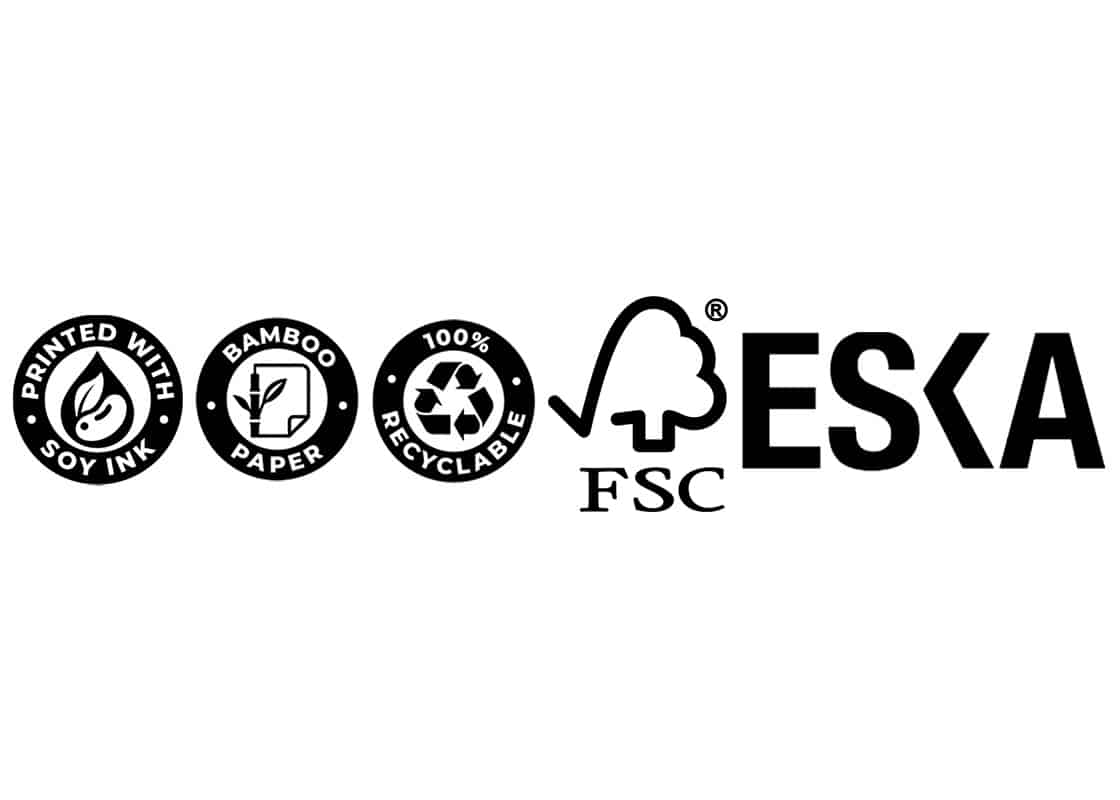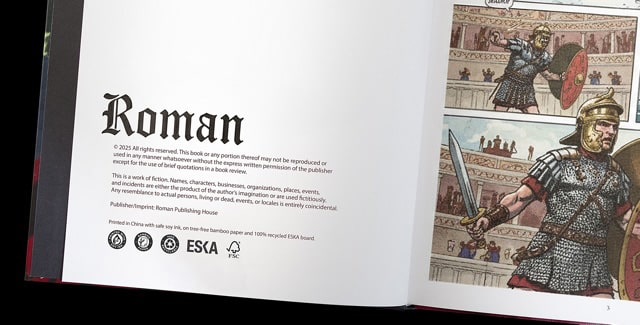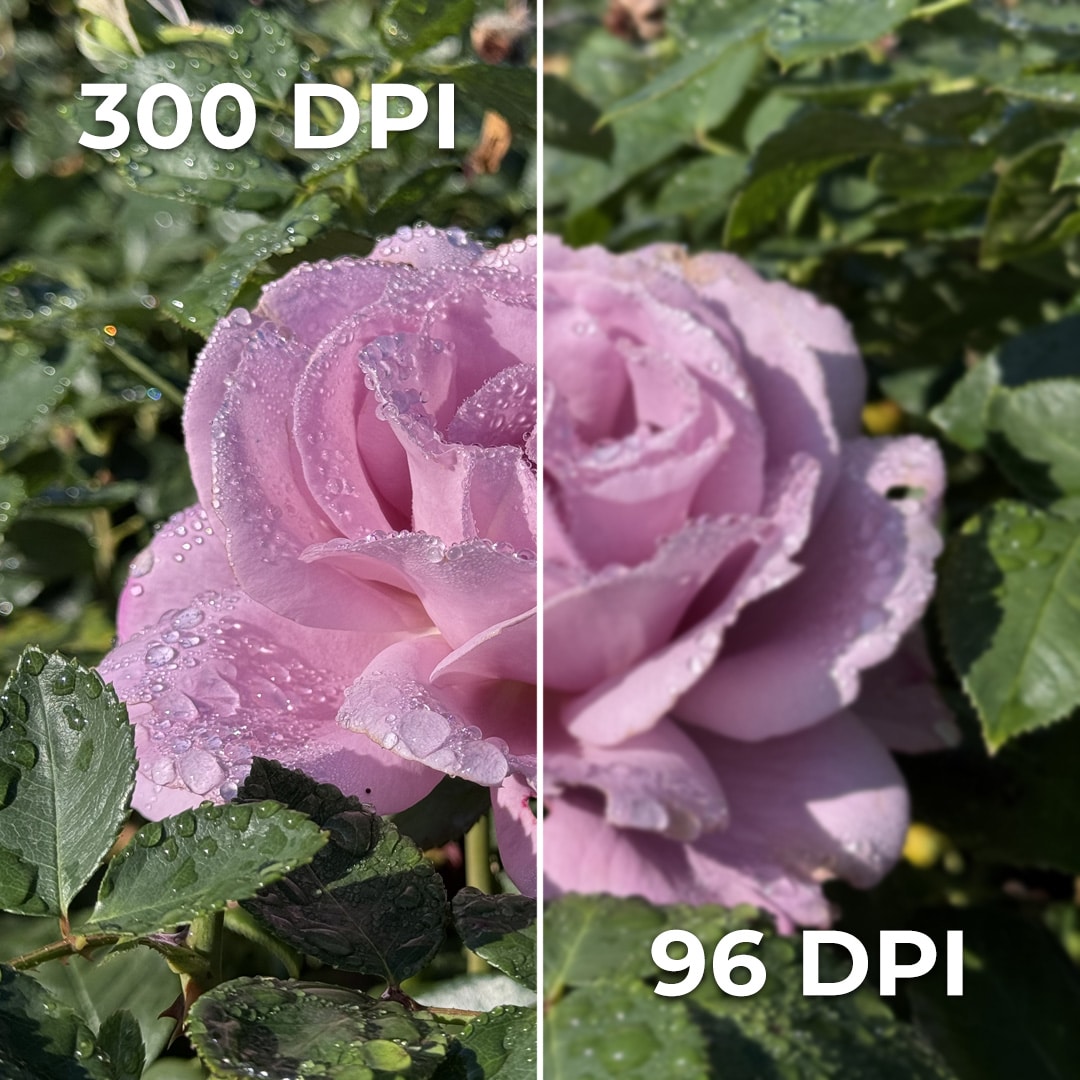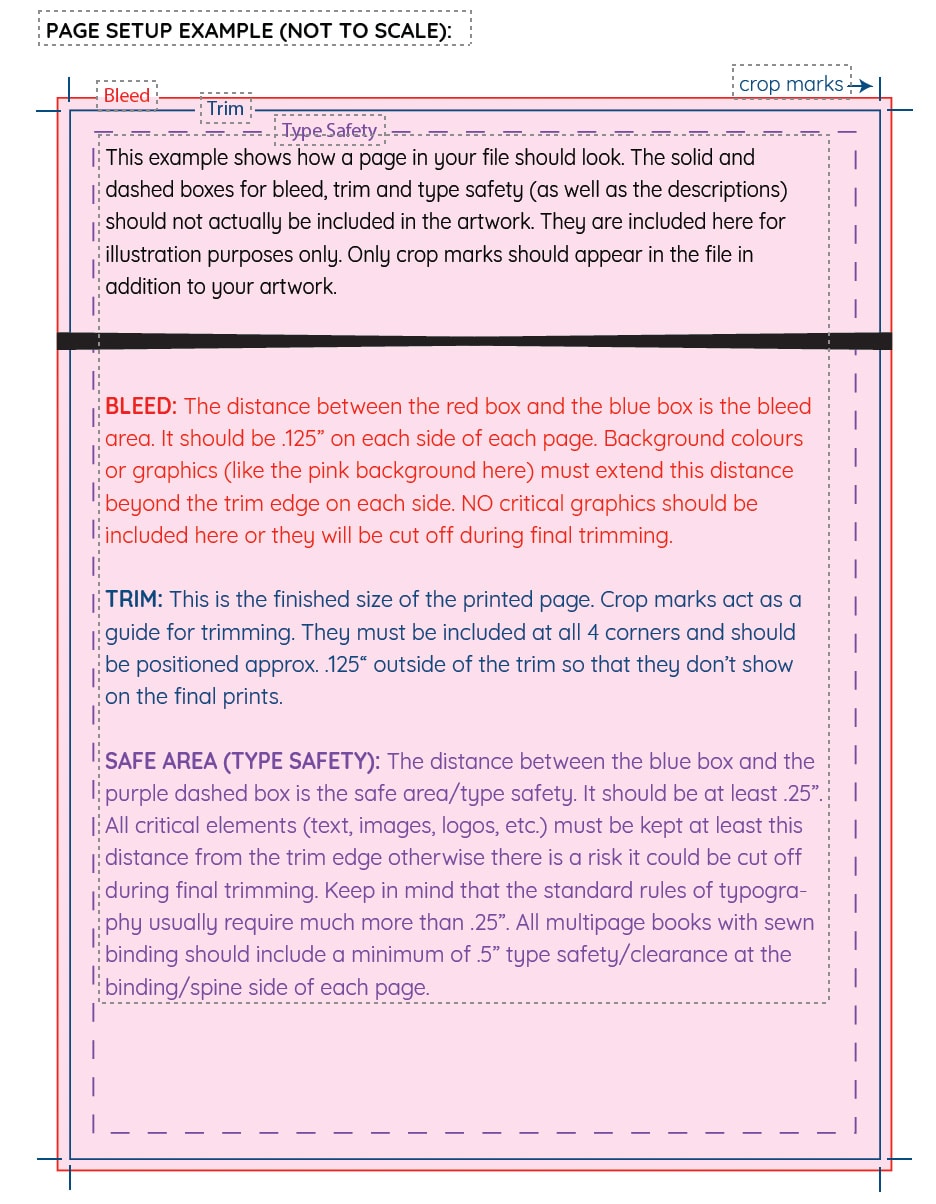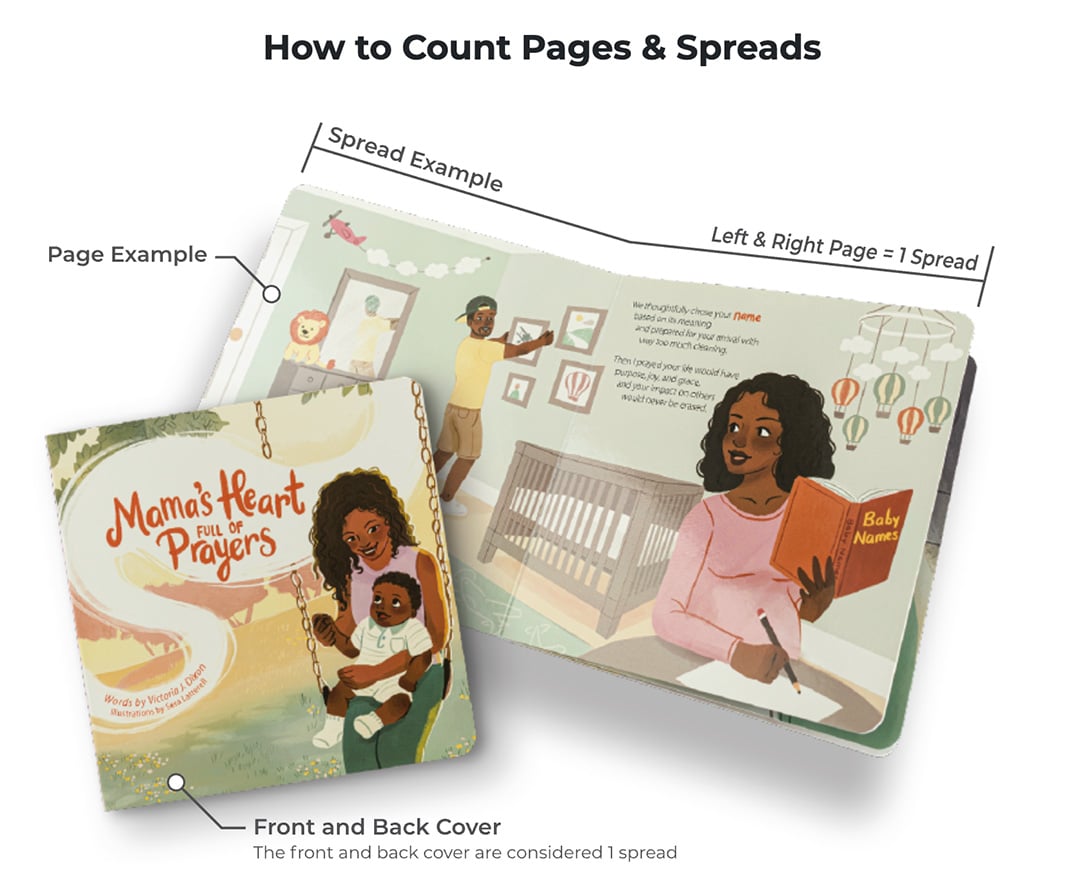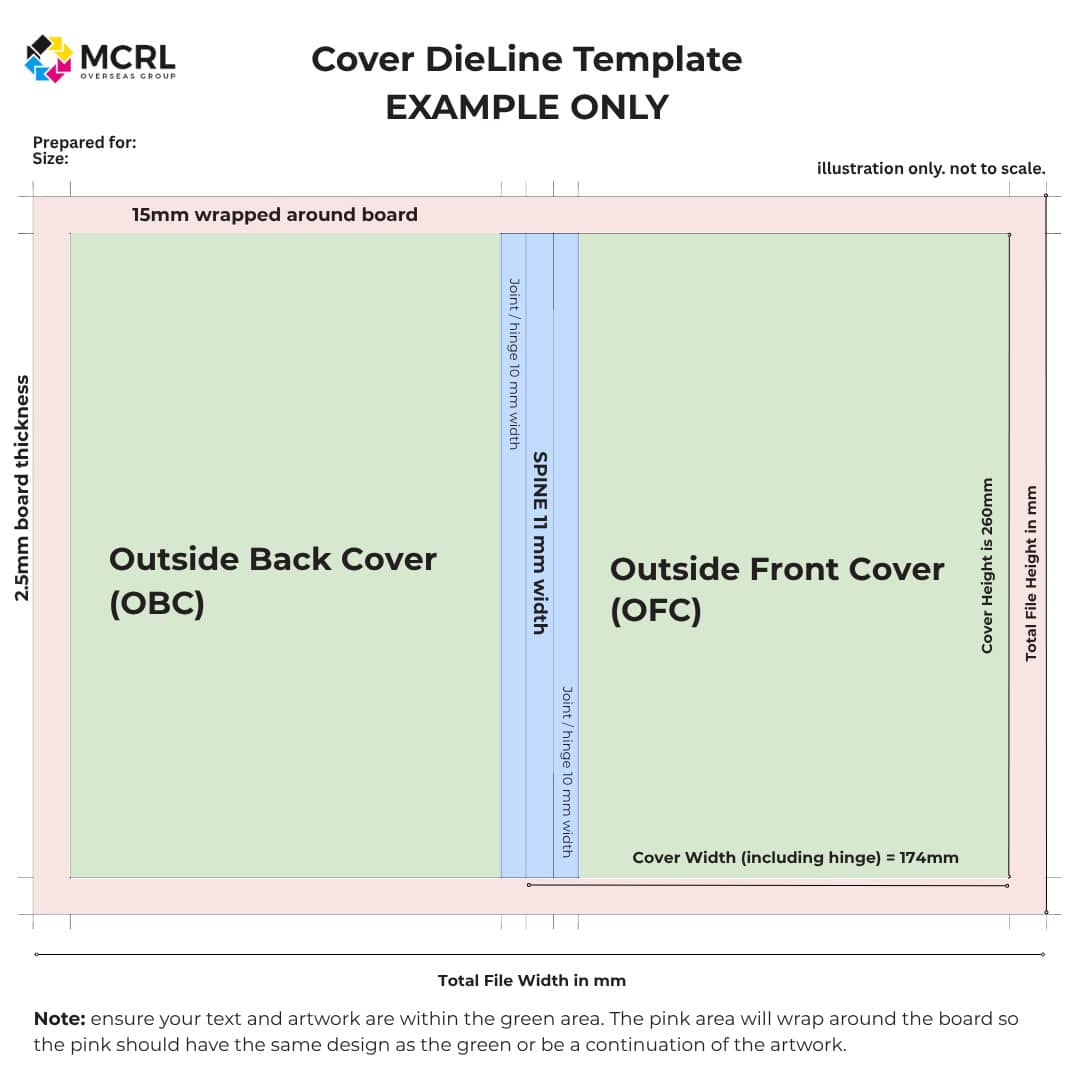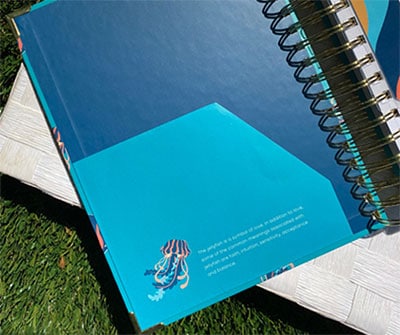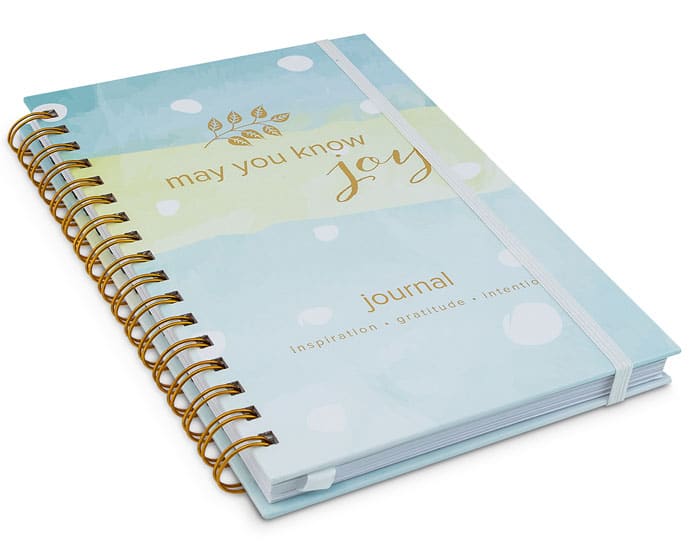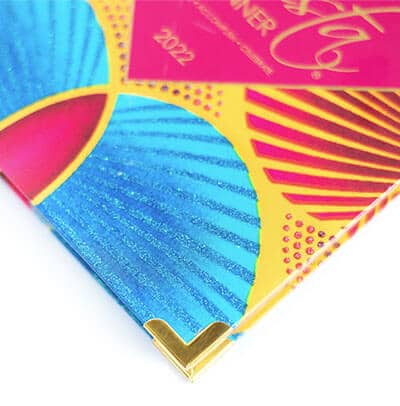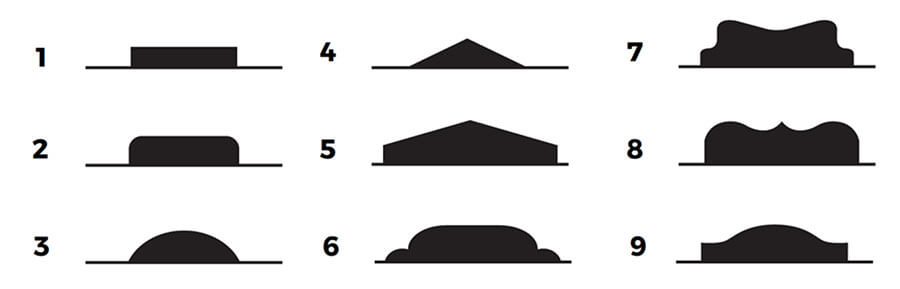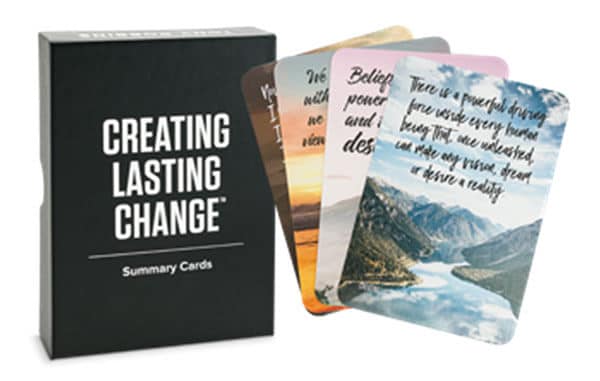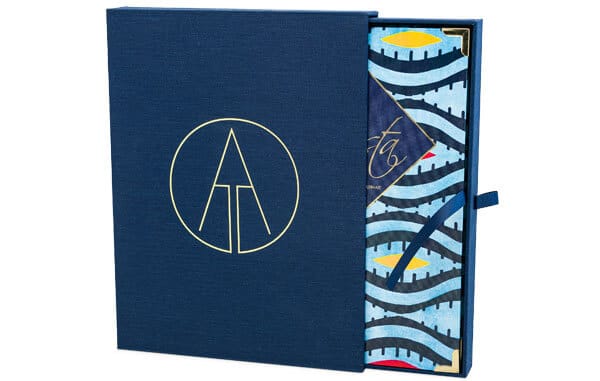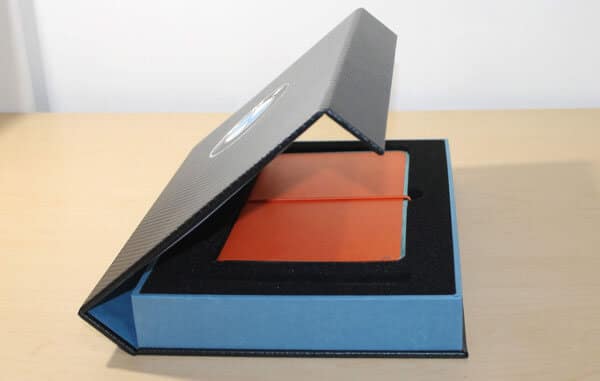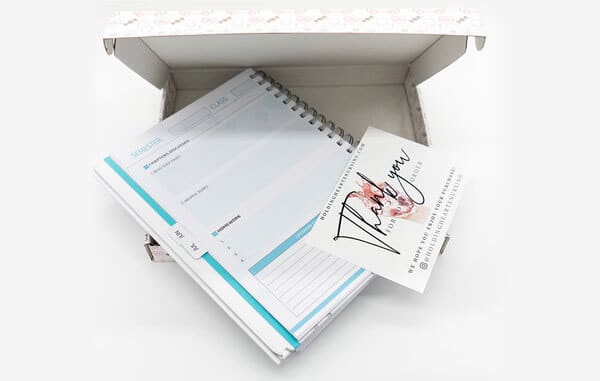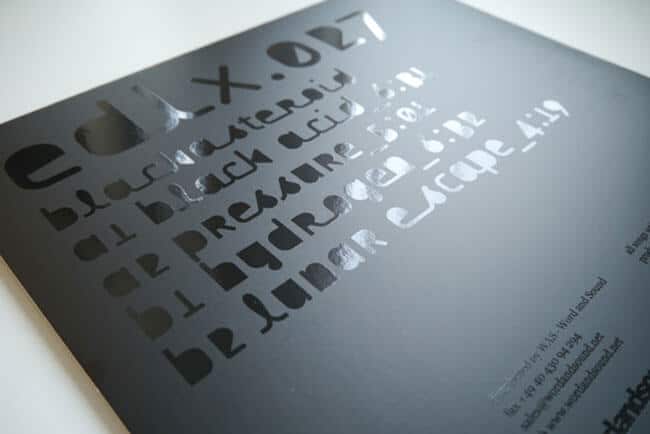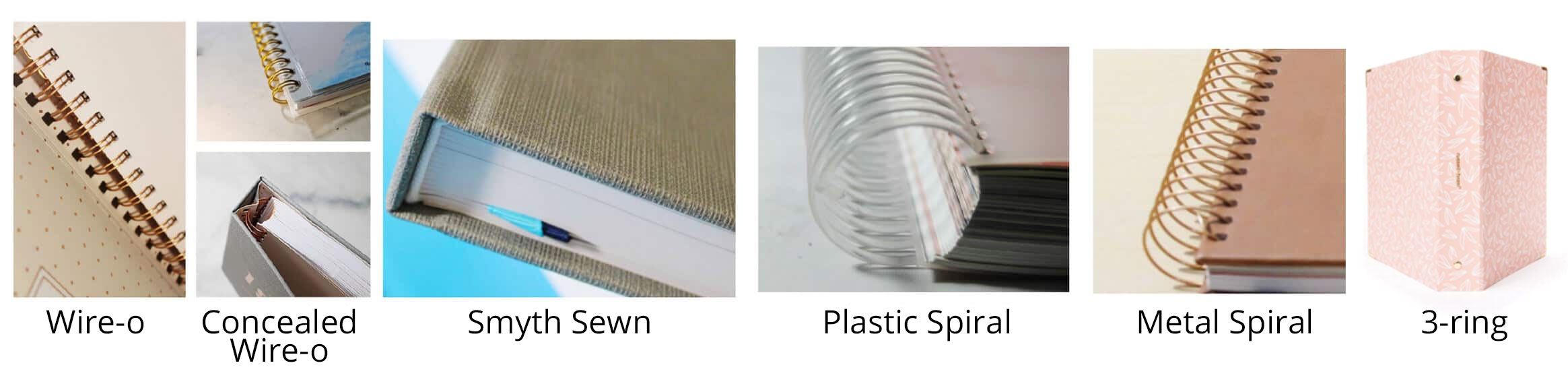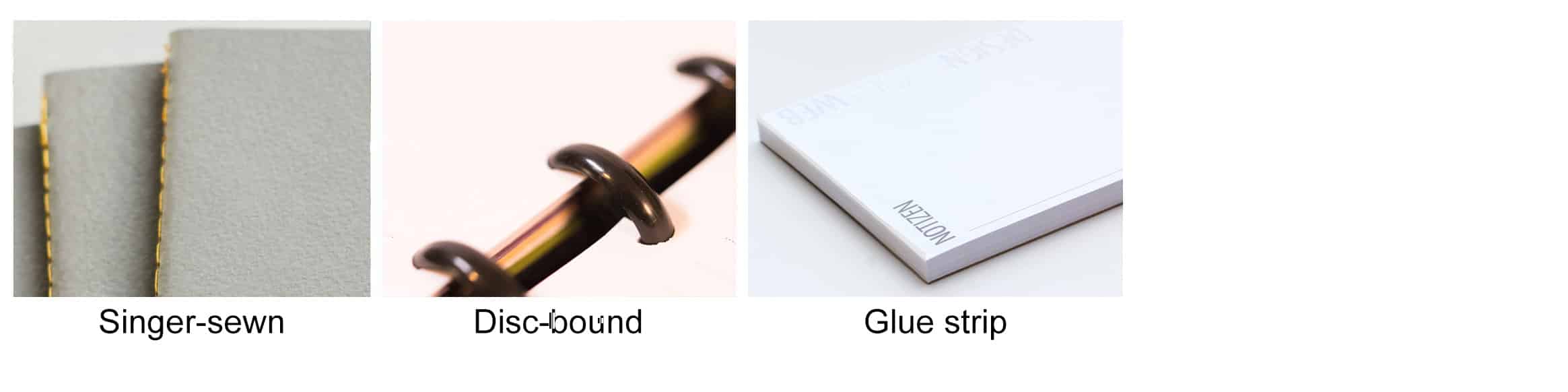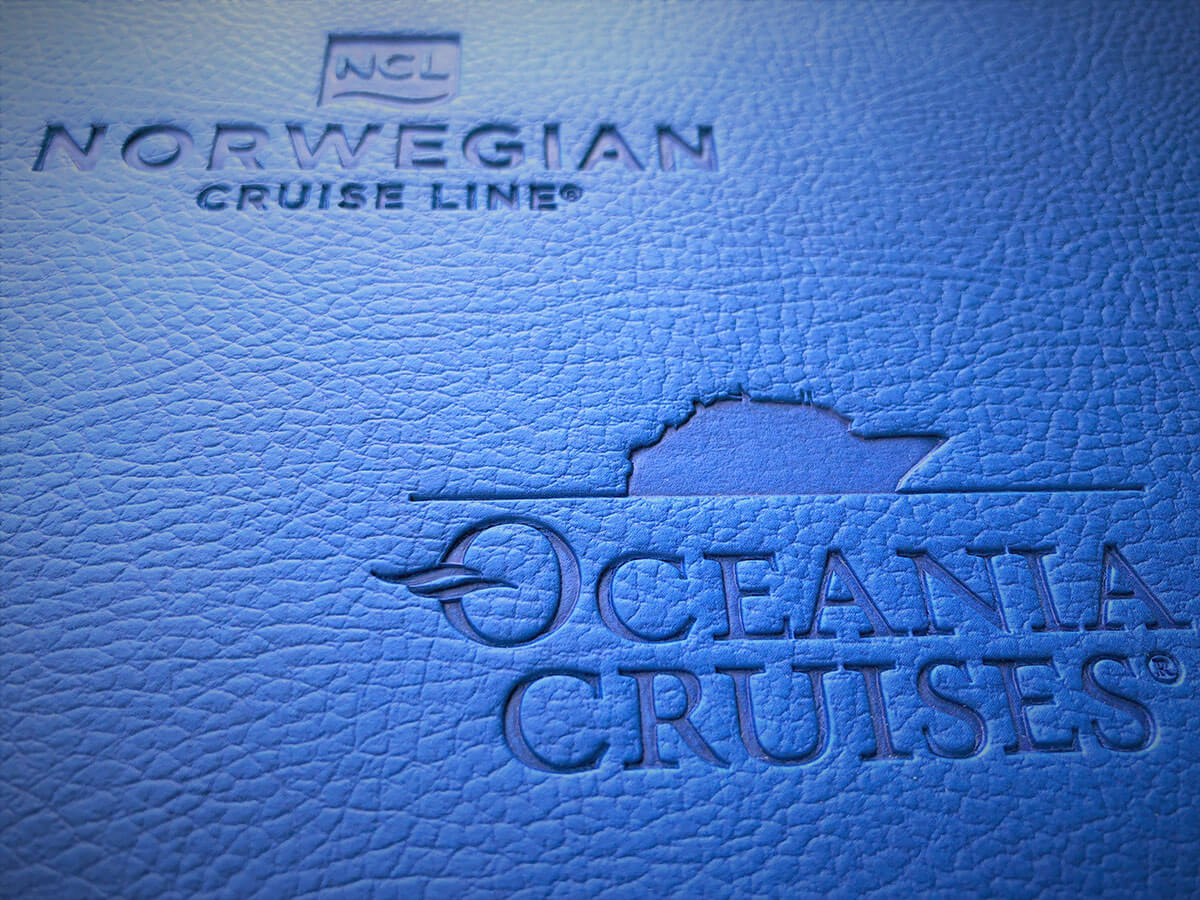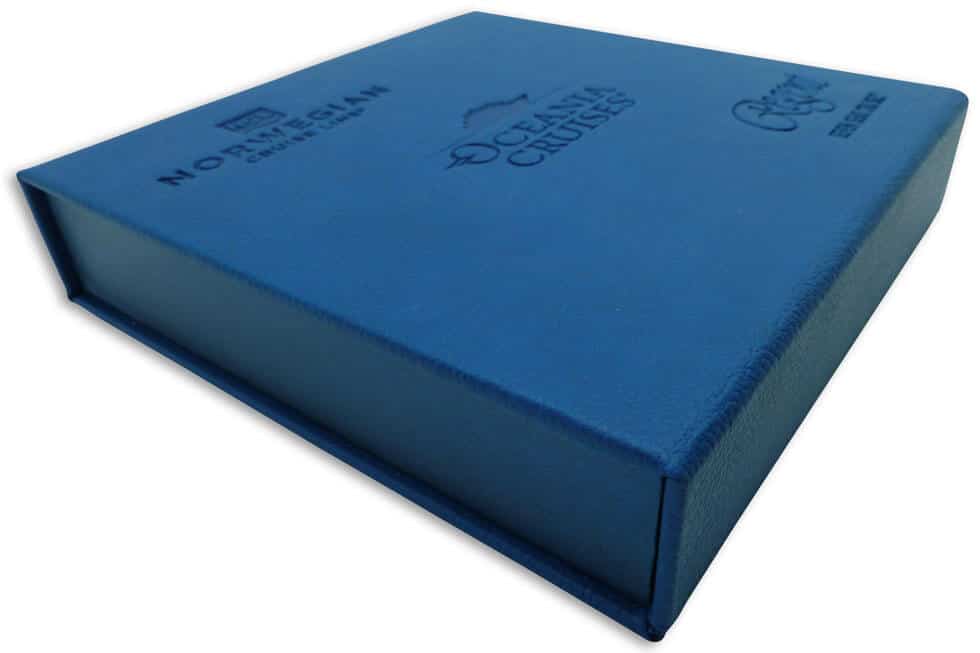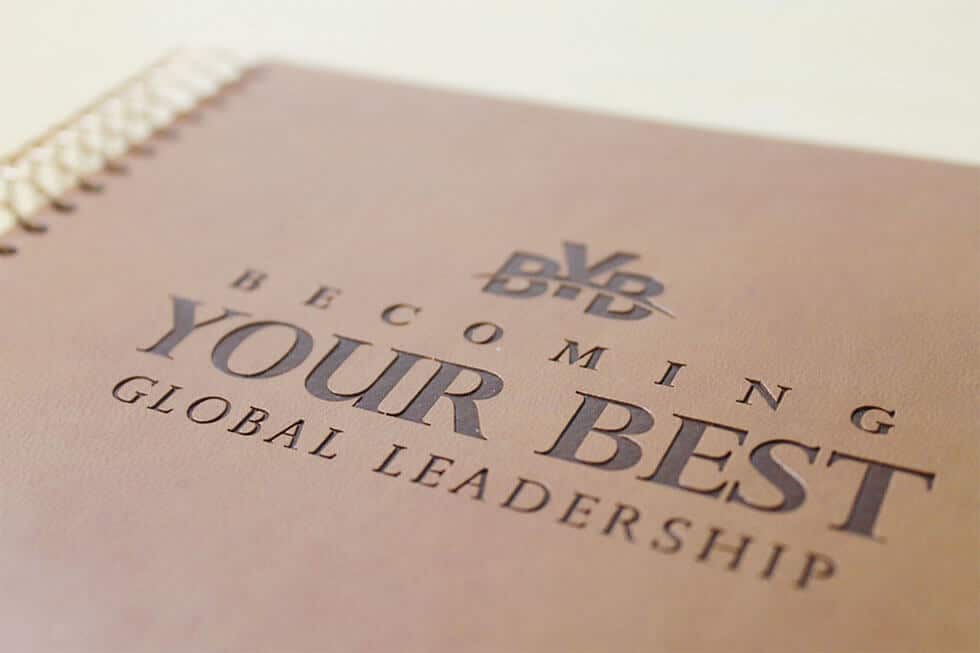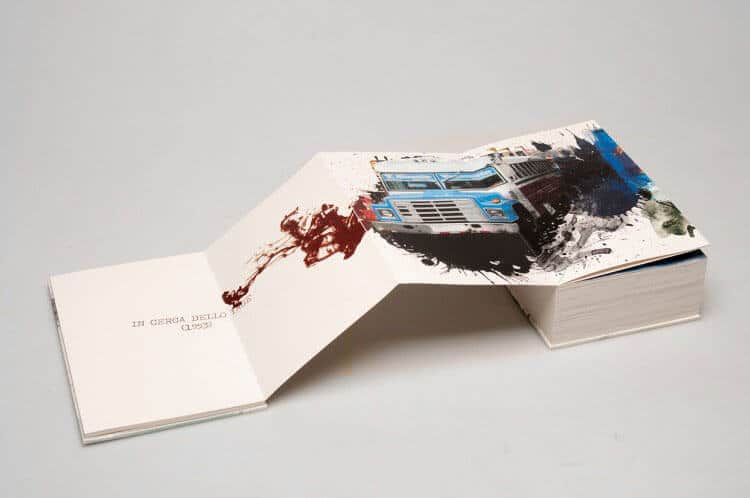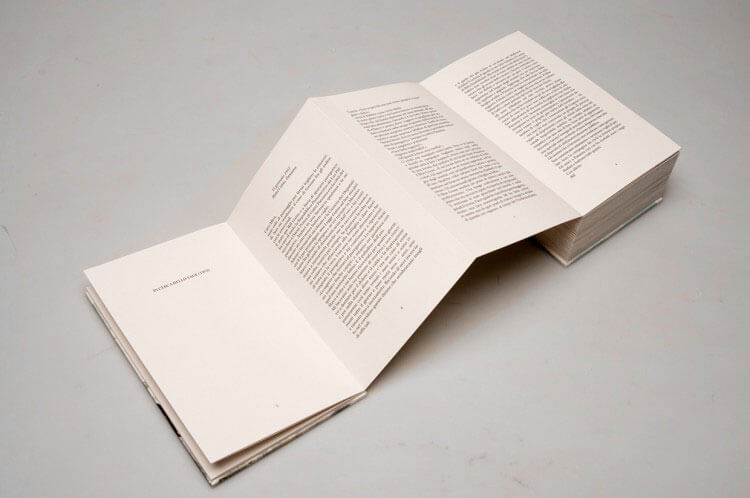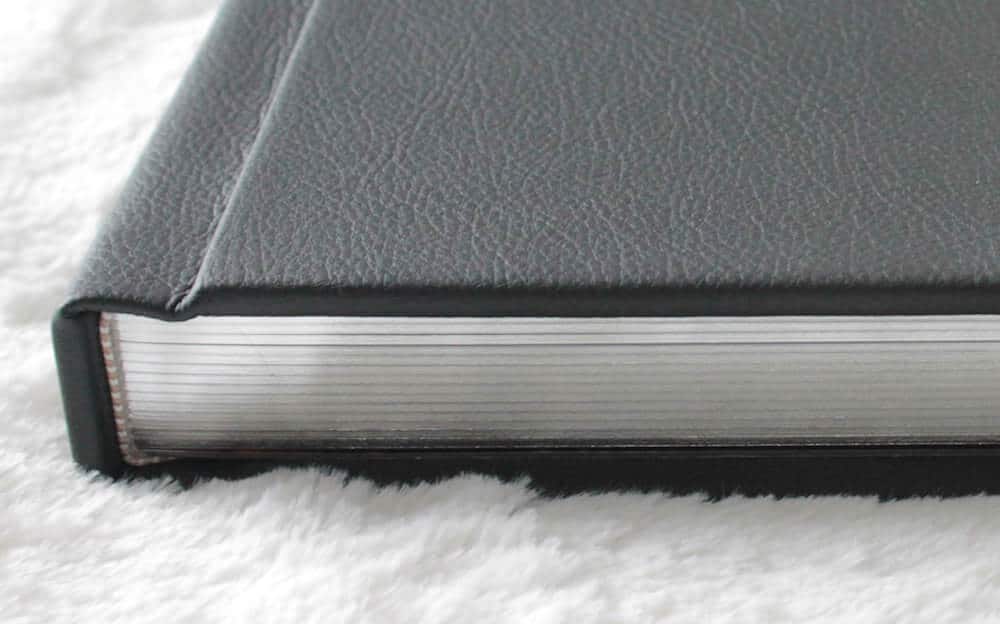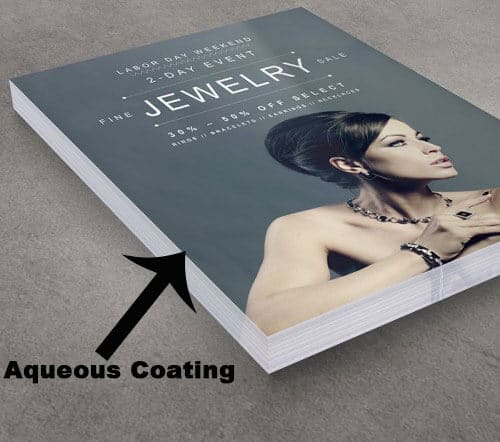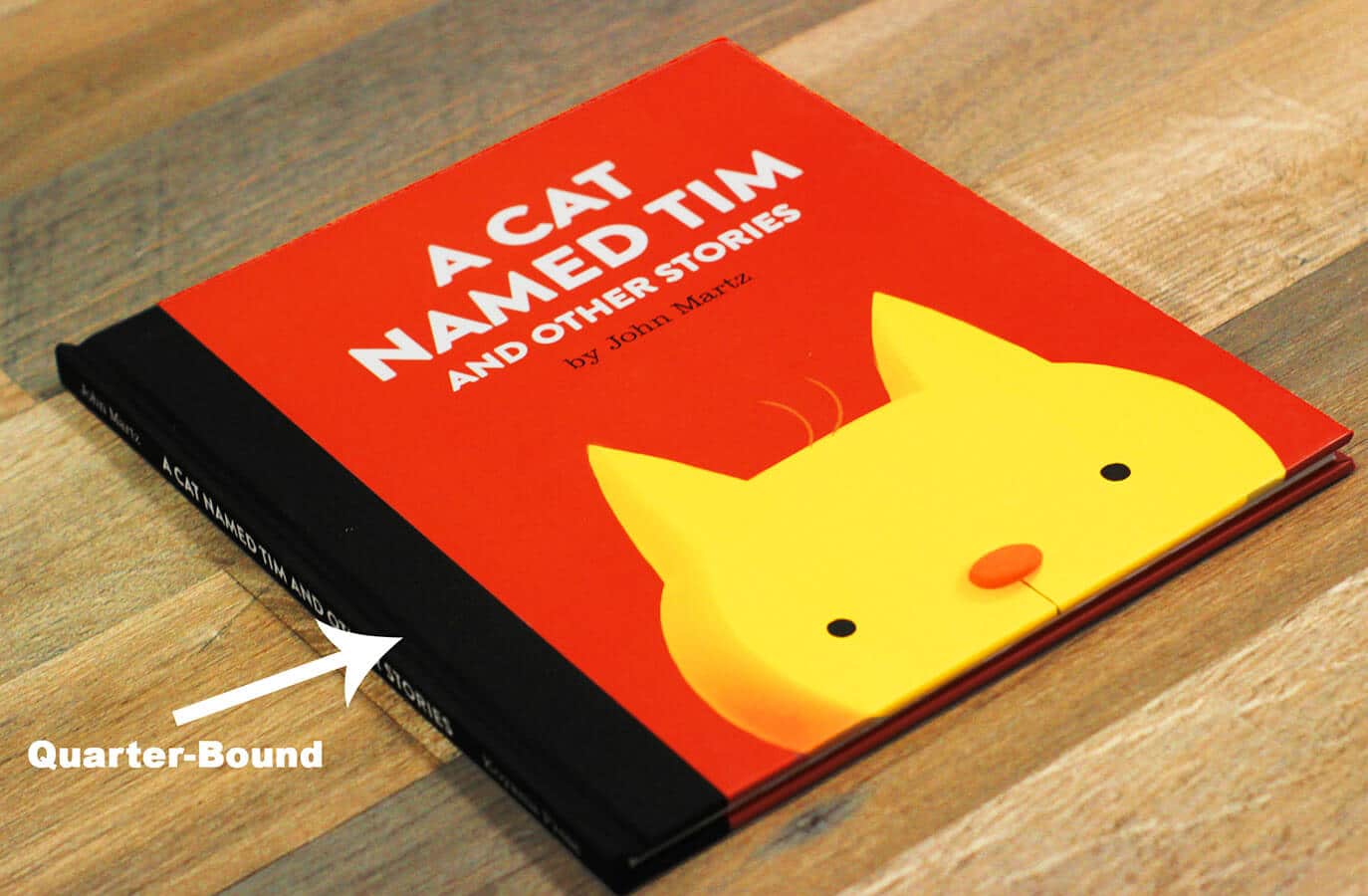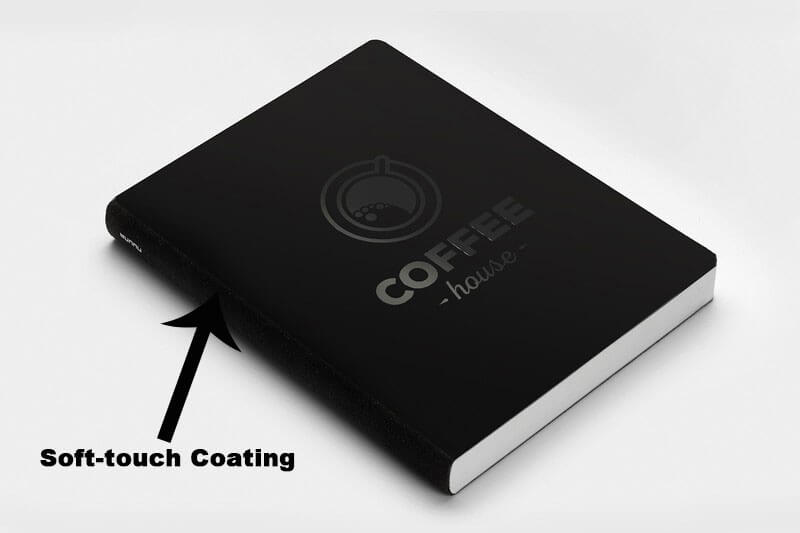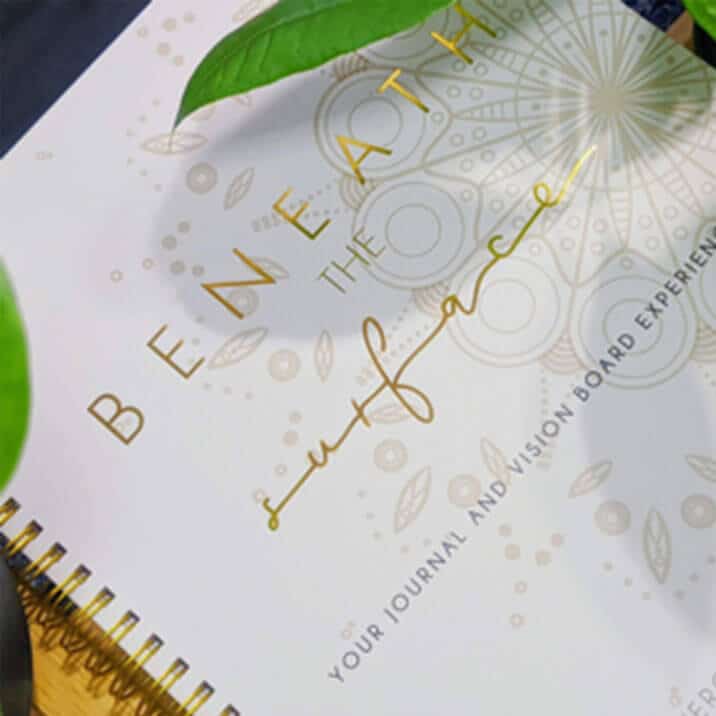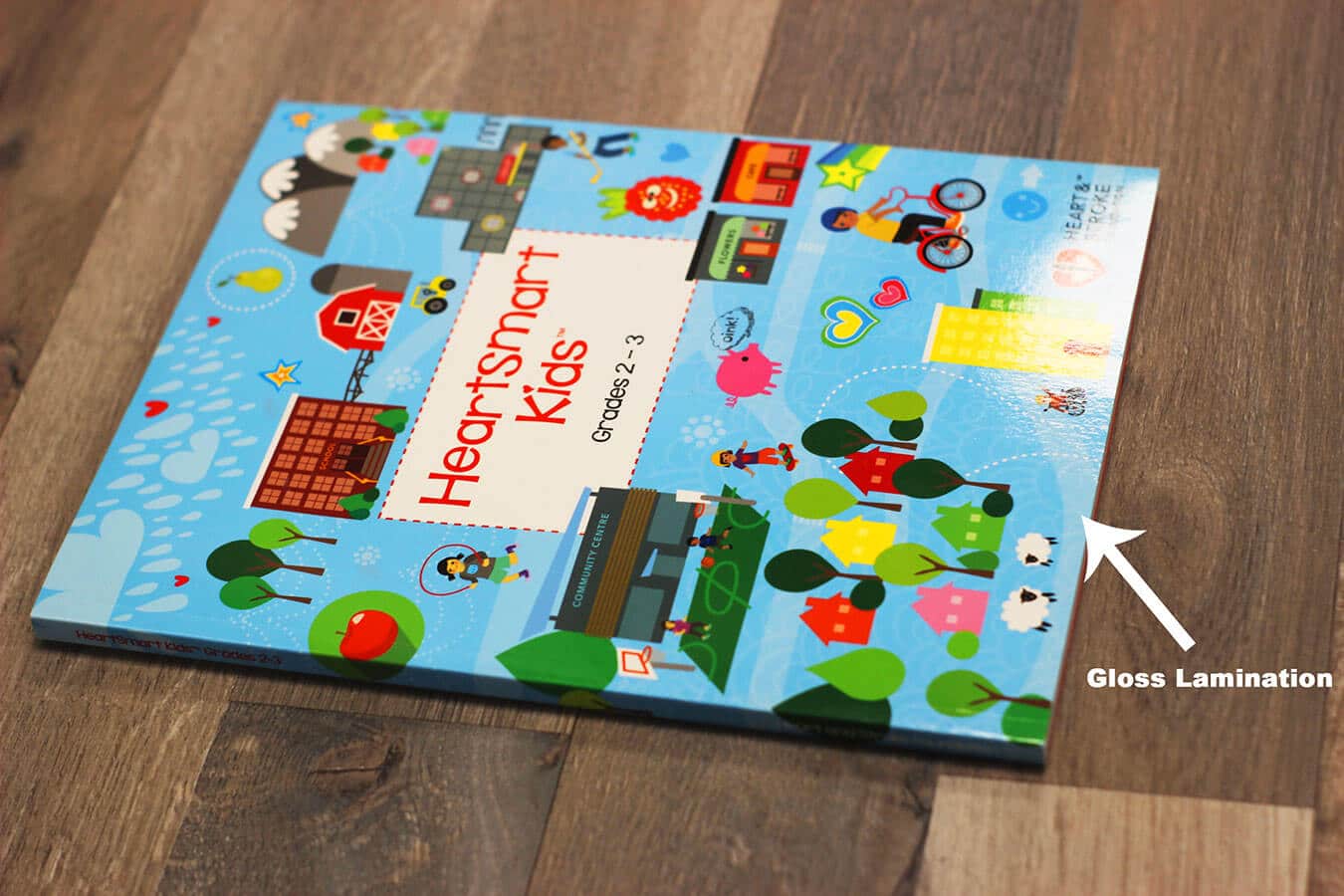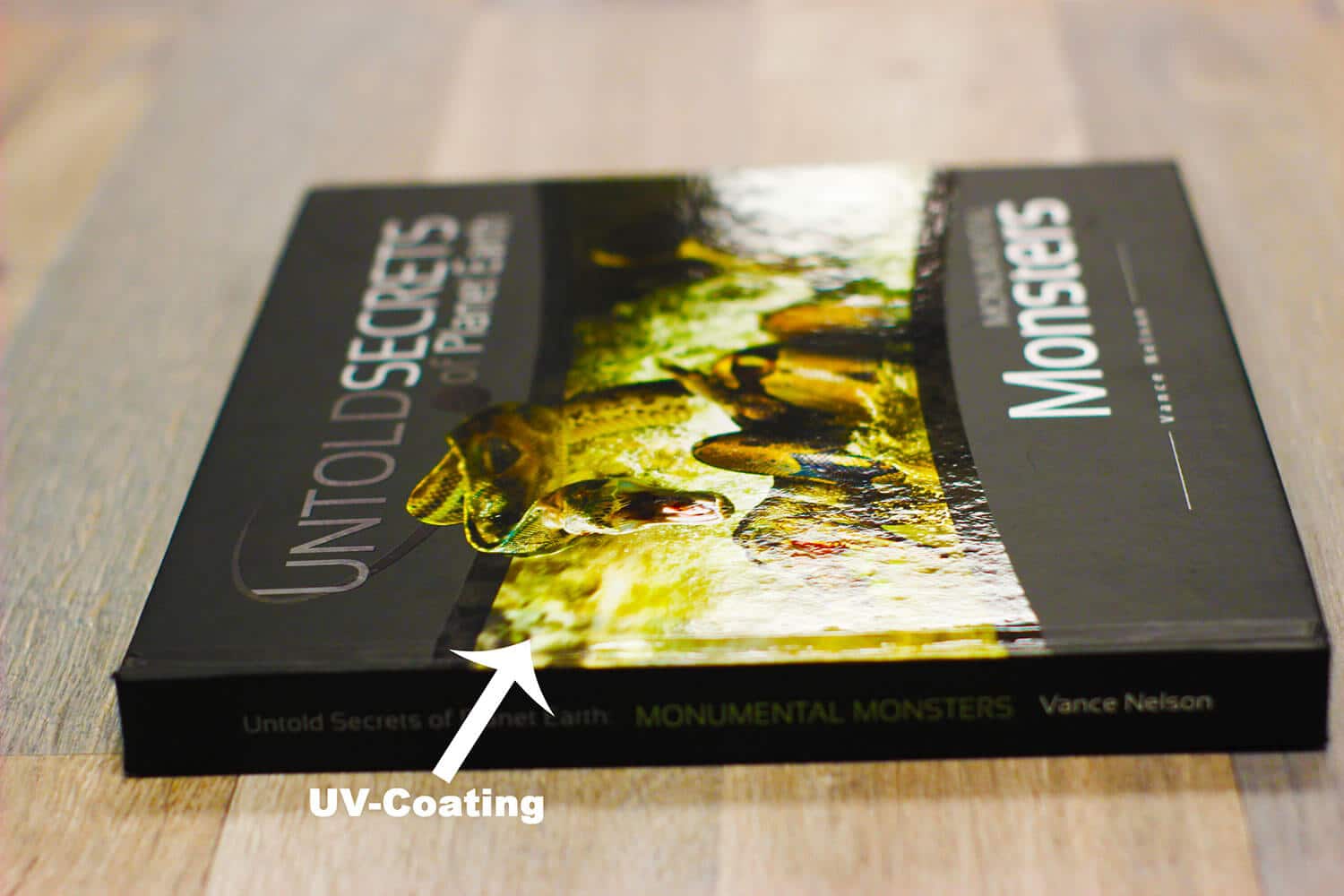3 Ways to Avoid Snafus When Printing Custom Journals and Planners
If you’re building a Planner or Journal business, you have a Vision. A Purpose. A Plan. BUT you may not know exactly how to print a custom Journal or Planner to sell.
You’re not alone.

Karen Rae, founder of the Balanced Life Planner® and Designer Notebooks, says it best…
“When you are new to printing, you don’t know what you don’t know”.
Karen reached out to MCRL after a bad experience trying to print directly with an overseas factory.
As she discovered, most overseas factories don’t have the time, knowledge or communication skills to identify errors, point out omissions or suggest features that help your Planner standout. All factors that impact the quality of your final product.
When you’re new to planner printing, it’s helpful to have a trusted printing partner who will:
- Take the time to explain terminology, features and best practices
- Offer competitive pricing which drives your retail price (and profit)
- Check your digital files and printed Planner to ensure quality
Having said this, even the most experienced printers can’t control every variable in the planner printing process. Here are 3 ways to avoid printing snafus and second guessing yourself!
1. Don’t DIAY (Do It All Yourself)
You have a lot on your plate. While you absolutely DON’T need to be a designer to create a great custom Planner, you should get one. A graphic designer or production artist will ensure your content is laid out properly and comparable to other top selling journals and planners on the market.
If you have a clear creative vision you don’t need to spend crazy amounts of money to get a top designer. You just need a professional who is:
- experienced in preparing files for print
- skilled in working with the Adobe suite of software (InDesign, Photoshop, Illustrator, Acrobat)
- willing to follow your layout instructions
Where to find print support for your journal or planner?
The Freelance Social Network lists print production freelancers. Many of our North American clients work with designers across the country (even in Europe). Your designer doesn’t need to be local, unless you feel it’s important to meet in-person.
Facebook. Really. We’ve had clients find great people by letting their network know they’re looking for help (use bullets above as pre-requisites).
Ask Us. MCRL doesn’t offer design and layout services BUT we can recommend a few designers we’ve worked with, who do a great job, for a reasonable price.
Recommendation: Get a quote from at least 3 graphic designers/production artists. Forward them our artwork printing guidelines and board book printing guidelines as a qualifier (it’s pretty standard in the print industry). If anyone is unfamiliar with the information, you don’t want to work with them.
2. Get Your Ducks (ahem Designer) in a Row Early
Here’s another reason to line up a designer early in the Planner preparation process.
You need an accurate quote.
In addition to quantity (btw – our minimum order quantity is 500), a printer will need to know the following BEFORE they can provide a quote:
- Finished page size
- Inside page count (not including front and back covers)
- Type of binding – we offer wire-o, metal spiral bound, hard cover smyth sewn and soft cover perfect bound
- Hard cover or soft cover
- Cover material (there are great sustainable materials on the market today)
- Unique features (ie glitter, foil stamp, emboss/deboss, etc)
- Paper weight – we recommend 65 lb. offset uncoated (can be written on)
- Tab sheets (for wire-o or spiral bound options only)
- Ribbon markers or elastic closures
- Pockets on the inside back or front cover
- And more…we can pretty much produce anything
This handy tool can help you build your Planner.
We love when clients send us a sample of their layout and planner cover art for feedback and recommendations. Often we’ll come up with ideas and features they hadn’t considered. Significant time, frustration and sometimes even money can be saved when everyone works together to submit “ready-to-print” files.
Recommendation:
- Get 2-3 quotes from recommended printers experienced in printing journals and planners. You can request an all-in quote from us here
- Make sure you thoroughly proof your content, check specifications in your quote and abide by artwork guidelines
- Leave yourself ample time for proofing and production. If you have a drop dead delivery date, make sure to mention early in the quoting process so your printer can provide options
3. Embrace printing as an “art” NOT a “perfect science”
An entrepreneur recently entrusted us to print her custom Journal. The Journal had originally been printed by a digital printer. To her surprise, the color tone in our offset printed version differed from the OG.
Why? Well, there are two main reasons for deviations in print…
- Every printer sets their printing presses up their own way. This means you may see slight differences, even between two offset printers. In large production runs (over 1000 copies) it’s not uncommon to notice slight differences in the first few Planners printed and the last few. Graduated colors can also be hard to reproduce the exact same over time.
- Offset and Digital Printing quality are not exactly the same due to the different methods of setting the ink on paper. Our Offset press uses four color (CMYK) print so quality is exceptional. Our physical proofs are produced on a digital press so quality won’t be quite as good as your final Planner printed on the offset press.
Like art, the final product will be beautiful. It’s just about expectation setting.
Our Recommendation: Put aside a few of your best printed Planners to keep as samples. When you need to reprint, your printer has a reference point. Should a color require tweaking, printers can advise your graphic designer.
As Karen Rae founder of BALANCED LIFE BY KAREN RAE® (@BALANCEDLIFEKR) so eloquently states, “when you surround yourself with experts, you don’t have to know it all. You just need to know who you can rely on”.
If you found this blog helpful, download our “Journals and Planners Getting Started Guide” and Journal and Planner FAQs.

Special thanks to Carol Popper, our brilliant VP Print Production for these tips.